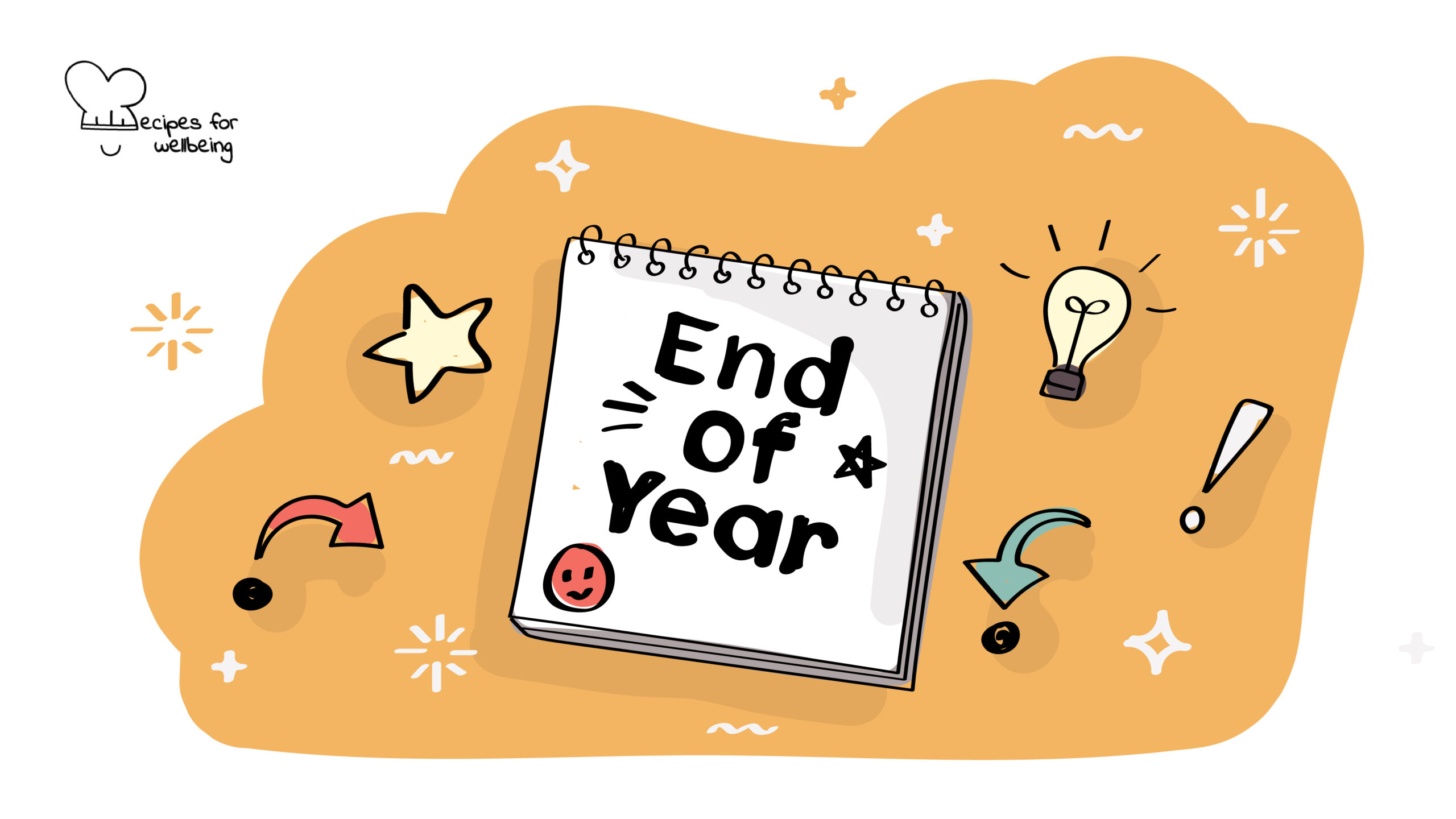🎉 Happy New Year to All My Readers 🎉
I hope this year brings health, learning, growth, and meaningful success to you and your loved ones.
A new year always feels like a clean slate. For technology, it is also a good moment to pause and ask a simple question:
Are we building things that are truly useful in daily life?
This is why I want to start the year by talking about something very practical and underrated
Small Language Models (SLMs) and how they can be used in robotics for everyday use cases in a cost-effective way.
Why We Are Considering Small Language Models (SLMs)
In real-world robotics, the goal is not to build the smartest machine in the world. The goal is to build a machine that works reliably, affordably, and efficiently in everyday environments. This is one of the main reasons we are increasingly considering Small Language Models instead of very large, general-purpose AI models.
Most robotic tasks are well-defined. A robot may need to understand a limited set of voice commands, respond to simple questions, or make basic decisions based on context. Using a massive AI model for such tasks often adds unnecessary complexity, higher costs, and increased latency. Small Language Models are focused by design, which makes them a much better fit for these scenarios.
Another important reason is cost efficiency. Robotics systems already require investment in hardware, sensors, motors, and power management. Adding large AI models on top of this quickly becomes expensive, especially when cloud infrastructure is involved. SLMs can run on edge devices with modest hardware, reducing cloud dependency and making large-scale deployment financially practical.
Reliability and control also play a major role. Smaller models are easier to test, debug, and validate. When a robot behaves unexpectedly, understanding the cause is far simpler when each model has a clearly defined responsibility. This modular approach improves safety and makes systems easier to maintain over time.
Privacy is another strong factor. Many robotics applications operate in homes, hospitals, offices, and factories. Running SLMs locally allows sensitive data such as voice commands or environment context to stay on the device instead of being sent to external servers. This builds trust and aligns better with real-world usage expectations.
Finally, SLMs support a long-term, scalable architecture. Just like microservices in software, individual AI components can be upgraded or replaced without rewriting the entire system. This flexibility is essential as AI technology continues to evolve. It allows teams to innovate steadily rather than rebuilding from scratch every few years.
For robotics in everyday life, intelligence does not need to be massive. It needs to be purpose-driven, efficient, and dependable. Small Language Models offer exactly that balance, which is why they are becoming a key building block in modern robotic systems.
From Big AI Models to Small Useful Intelligence
Most people hear about AI through very large models running in the cloud. They are powerful, but they are also expensive, heavy, and sometimes unnecessary for simple real-world tasks.
In daily robotics use, we usually do not need a model that knows everything in the world.
We need a model that can do one job well.
This is where Small Language Models come in.
SLMs are:
- Smaller in size
- Faster to run
- Cheaper to deploy
- Easier to control
And most importantly, they are practical.
Thinking of SLMs Like Microservices for AI
In software, we moved from monolithic applications to microservices because:
- They were easier to maintain
- Easier to scale
- Easier to replace
The same idea works beautifully for AI in robotics.
Instead of one huge AI brain, imagine multiple small AI blocks:
- One model for voice commands
- One model for intent detection
- One model for navigation decisions
- One model for basic conversation
Each SLM does one specific task, just like a microservice.
This makes robotic systems:
- More reliable
- Easier to debug
- More cost-effective
- Easier to upgrade over time
Everyday Robotics Where SLMs Make Sense
Let us talk about real, everyday examples.
Home Robots
A home assistant robot does not need a giant model.
It needs to:
- Understand simple voice commands
- Respond politely
- Control devices
- Follow routines
An SLM running locally can do this without sending data to the cloud, improving privacy and reducing cost.
Office and Workplace Robots
In offices, robots can:
- Guide visitors
- Answer FAQs
- Deliver items
- Monitor basic conditions
Here, SLMs can handle:
- Limited vocabulary
- Context-based responses
- Task-oriented conversations
No heavy infrastructure needed.
Industrial and Warehouse Robots
Industrial robots already know how to move.
What they lack is contextual intelligence.
SLMs can help robots:
- Understand instructions from operators
- Report issues in natural language
- Decide next actions based on simple rules plus learning
This improves efficiency without increasing system complexity.
Healthcare and Assistance Robots
In hospitals or elderly care:
- Robots need predictable behavior
- Fast response
- Offline reliability
SLMs can be trained only on medical workflows or assistance tasks, making them safer and more reliable than general-purpose AI.
Why SLMs Are Cost-Effective
This approach reduces cost in multiple ways:
- Smaller models mean lower hardware requirements
- Edge deployment reduces cloud usage
- Focused training reduces development time
- Modular design avoids full system rewrites
For startups, researchers, and even individual developers, this makes robotics accessible, not intimidating.
The Bigger Picture
The future of robotics is not about giving robots human-level intelligence. It is about giving them just enough intelligence to help humans better.
SLMs enable exactly that.
They allow us to build robots that:
- Are useful
- Are affordable
- Are trustworthy
- Work in real environments
A New Year Thought
As we step into this new year, let us focus less on building the biggest AI and more on building the right AI.
- Small models.
- Clear purpose.
- Real impact.
Bibliography
- OpenAI – Advances in Language Models and Practical AI Applications
- Used as a reference for understanding how modern language models are designed and applied in real-world systems.
- Google AI Blog – On-Device and Edge AI for Intelligent Systems
- Referenced for insights into running AI models efficiently on edge devices and embedded systems.
- Hugging Face Documentation – Small and Efficient Language Models
- Used to understand lightweight language models, fine-tuning techniques, and deployment strategies.
- NVIDIA Developer Blog – AI for Robotics and Autonomous Systems
- Referenced for practical use cases of AI in robotics, including perception, navigation, and decision-making.
- MIT Technology Review – The Rise of Practical AI in Robotics
- Used for broader industry perspectives on how AI is shifting from experimental to everyday applications.
- Robotics and Automation Magazine (IEEE) – Trends in Modern Robotics Systems
- Referenced for understanding modular robotics architectures and intelligent control systems.
- Personal Industry Experience and Hands-on Projects
- Insights based on real-world development, experimentation, and system design experience in AI-driven applications.