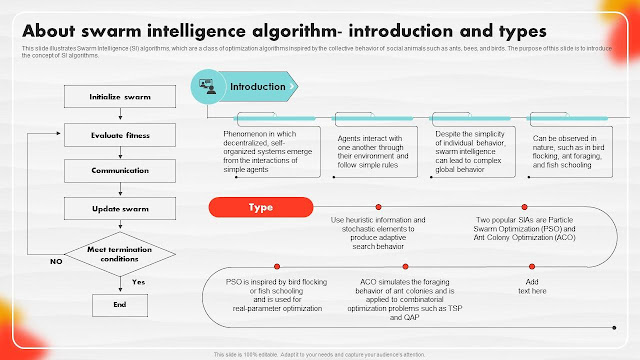Artificial Intelligence (AI) and Large Language Models (LLMs) are everywhere now; starting from smart assistants to AI copilots, chatbots, and content generators. If you’re in tech, product, marketing, or just exploring this space, understanding the jargon is essential to join meaningful conversations.
Here’s a breakdown of must-know AI and LLM terms, with simple explanations so you can talk confidently in any meeting or tweet storm.
Core AI Concepts
1. Artificial Intelligence (AI)
AI is the simulation of human intelligence in machines. It includes learning, reasoning, problem-solving, and perception.
2. Machine Learning (ML)
A subset of AI that allows systems to learn from data and improve over time without explicit programming.
3. Deep Learning
A type of ML using neural networks with multiple layers—great for recognizing patterns in images, text, and voice.
LLM & NLP Essentials
4. Large Language Model (LLM)
An AI model trained on massive text datasets to understand, generate, and manipulate human language. Examples: GPT-4, Claude, Gemini, LLaMA.
5. Transformer Architecture
The foundation of modern LLMs—introduced by Google’s paper “Attention Is All You Need”. It enables parallel processing and context understanding in text.
6. Token
A piece of text (word, sub-word, or character) processed by an LLM. LLMs think in tokens, not words.
7. Prompt
The input given to an LLM to generate a response. Prompt engineering is the art of crafting effective prompts.
8. Zero-shot / Few-shot Learning
- Zero-shot: The model responds without any example.
- Few-shot: The model is shown a few examples to learn the pattern.
Training & Fine-Tuning Jargon
9. Pretraining
LLMs are first trained on general datasets (like Wikipedia, books, web pages) to learn language patterns.
10. Fine-tuning
Adjusting a pretrained model on specific domain data for better performance (e.g., medical, legal).
11. Reinforcement Learning with Human Feedback (RLHF)
Used to align AI output with human preferences by training it using reward signals from human evaluations.
Deployment & Use Cases
12. Inference
Running the model to get a prediction or output (e.g., generating text from a prompt).
13. Latency
Time taken by an LLM to respond to a prompt. Critical for real-time applications.
14. Context Window
The maximum number of tokens a model can handle at once. GPT-4 can go up to 128k tokens in some versions.
AI Ops & Optimization
15. RAG (Retrieval-Augmented Generation)
Combines search and generation. Useful for making LLMs fetch up-to-date or domain-specific info before answering.
16. Embeddings
Numerical vector representations of text that capture semantic meaning—used for search, clustering, and similarity comparison.
17. Vector Database
A special database (like Pinecone, Weaviate) for storing embeddings and retrieving similar documents.
Governance & Safety
18. Hallucination
When an LLM confidently gives wrong or made-up information. A major challenge in production use.
19. Bias
LLMs can reflect societal or training data biases—gender, race, politics—leading to ethical concerns.
20. AI Alignment
The effort to make AI systems behave in ways aligned with human values, safety, and intent.
Bonus Buzzwords
- CoT (Chain of Thought Reasoning): For better logic in complex tasks.
- Agents: LLMs acting autonomously to complete tasks using tools, memory, and planning.
- Multi-modal AI: Models that understand multiple data types—text, image, audio (e.g., GPT-4o, Gemini 1.5).
- Open vs. Closed Models: Open-source (LLaMA, Mistral) vs proprietary (GPT, Claude).
- Prompt Injection: A vulnerability where malicious input manipulates an LLM’s output.
| Buzzword | Description |
|---|---|
| AI (Artificial Intelligence) | Simulation of human intelligence in machines that perform tasks like learning and reasoning. |
| ML (Machine Learning) | A subset of AI where models learn from data to improve performance without being explicitly programmed. |
| DL (Deep Learning) | A type of machine learning using multi-layered neural networks for tasks like image or speech recognition. |
| AGI (Artificial General Intelligence) | AI with the ability to understand, learn, and apply knowledge in a generalized way like a human. |
| Narrow AI | AI designed for a specific task, like facial recognition or language translation. |
| Supervised Learning | Machine learning with labeled data used to train a model. |
| Unsupervised Learning | Machine learning using input data without labeled responses. |
| Reinforcement Learning | Training an agent to make decisions by rewarding desirable actions. |
| Federated Learning | A decentralized training approach where models learn across multiple devices without data sharing. |
| LLM (Large Language Model) | AI models trained on large text corpora to generate and understand human-like text. |
| NLP (Natural Language Processing) | Technology for machines to understand, interpret, and generate human language. |
| Transformers | A neural network architecture that handles sequential data with attention mechanisms. |
| BERT | A transformer-based model designed for understanding the context of words in a sentence. |
| GPT | A generative language model that creates human-like text based on input prompts. |
| Tokenization | Breaking down text into smaller units (tokens) for processing by LLMs. |
| Attention Mechanism | Allows models to focus on specific parts of the input sequence when making predictions. |
| Self-Attention | A mechanism where each word in a sentence relates to every other word to understand context. |
| Pretraining | Initial training of a model on a large corpus before fine-tuning for specific tasks. |
| Fine-tuning | Adapting a pretrained model to a specific task using domain-specific data. |
| Zero-shot Learning | The model performs tasks without seeing any examples during training. |
| Few-shot Learning | The model learns a task using only a few labeled examples. |
| Prompt Engineering | Designing input prompts to guide LLM output effectively. |
| Prompt Tuning | Optimizing prompts using automated techniques to improve model responses. |
| Instruction Tuning | Training LLMs to follow user instructions more accurately. |
| Context Window | The maximum number of tokens a model can process in one input. |
| Hallucination | When an LLM generates incorrect or made-up information. |
| Chain of Thought (CoT) | Technique that enables models to reason through intermediate steps. |
| Function Calling | Enabling models to call APIs or tools during response generation. |
| AI Agents | Autonomous systems powered by LLMs that can perform tasks and use tools. |
| AutoGPT | An experimental system that chains together LLM calls to complete goals autonomously. |
| LangChain | Framework for building LLM-powered apps with memory, tools, and agent logic. |
| Semantic Search | Search method using the meaning behind words instead of exact keywords. |
| Retrieval-Augmented Generation (RAG) | Combines information retrieval with LLMs to generate context-aware responses. |
| Embeddings | Numerical vectors representing the semantic meaning of text. |
| Vector Database | A database optimized for storing and querying embeddings. |
| Chatbot | An AI program that simulates conversation with users. |
| Copilot | AI assistant integrated in software tools to help users with tasks. |
| Multi-modal Models | AI models that process text, image, and audio inputs together. |
| AI Plugin | Extensions that allow LLMs to interact with external tools or services. |
| Text-to-Image | Generating images from text descriptions. |
| Text-to-Speech | Converting text into spoken audio using AI. |
| Speech-to-Text | Transcribing spoken audio into text. |
| Inference | The process of running a trained model to make predictions or generate outputs. |
| Latency | Time taken by an AI model to produce a response. |
| Throughput | Amount of data a model can process in a given time. |
| Model Quantization | Reducing model size by converting weights to lower precision. |
| Distillation | Creating smaller models that mimic larger ones while maintaining performance. |
| Model Pruning | Removing unnecessary weights or neurons to reduce model complexity. |
| Checkpointing | Saving intermediate model states to resume or analyze training. |
| A/B Testing | Experimenting with two model versions to compare performance. |
| FTaaS (Fine-tuning as a Service) | Hosted services for custom model training. |
| Bias | Unintended prejudice or skew in AI outputs due to biased training data. |
| Toxicity | Offensive, harmful, or inappropriate content generated by AI. |
| Red-teaming | Testing AI systems for vulnerabilities and risky behavior. |
| AI Alignment | Ensuring AI systems behave in accordance with human values. |
| Content Moderation | Filtering or flagging harmful or inappropriate AI outputs. |
| Guardrails | Rules and constraints placed on AI outputs for safety. |
| Prompt Injection | A method to manipulate AI by embedding hidden instructions in user input. |
| Model Explainability | Making AI model decisions understandable to humans. |
| Interpretability | Understanding how and why a model makes specific predictions. |
| Safety Layer | Additional control mechanisms to reduce risks in AI output. |
| Fairness | Ensuring AI does not discriminate or favor unfairly across different user groups. |
| Differential Privacy | Techniques to ensure individual data can't be reverse-engineered from AI outputs. |
Whether you’re building with AI or just starting your journey, knowing these concepts helps you:
- Communicate with engineers and researchers
- Ask better questions
- Make smarter product or investment decisions
Sources & Bibliography
OpenAI Blog – For GPT, prompt engineering, RLHF, and safety
Vaswani et al. (2017) – “Attention Is All You Need” paper
GPT-3 Paper (Brown et al., 2020) – Few-shot learning and language models
Stanford CS224N – Natural Language Processing with Deep Learning course
Hugging Face Docs – LLMs, embeddings, tokenization, and transformers
LangChain Docs – For RAG, AI agents, and tool usage
AutoGPT GitHub – Open-source AI agent framework
Pinecone Docs – Embeddings and vector search explained
Microsoft Research – Responsible AI – Bias, fairness, and alignment