Brainfuck is undoubtedly one of the quirkiest and most minimalistic programming languages ever created. With just eight simple commands, a data pointer, and an instruction pointer, this language is fully Turing complete, though it isn’t meant for practical use. Instead, it challenges and amuses programmers with its extreme simplicity and unconventional approach.
The language's name is a nod to the slang term "brainfuck," referring to something so complex or unusual that it pushes the limits of understanding. While it's not practical for mainstream programming, Brainfuck has garnered a cult following among programming enthusiasts who enjoy the challenge it offers.
Key Features of Brainfuck
- Minimalistic Design: Only 8 operators (
<>+-[],.) make up the entire language. - Microscopic Steps: Programs require breaking tasks into extremely small, precise operations.
- Turing Complete: Despite its simplicity, Brainfuck can compute any computable function.
The 8 Commands of Brainfuck
| Command | Description | C Equivalent |
|---|---|---|
> | Moves the pointer to the right. | ptr++; |
< | Moves the pointer to the left. | ptr--; |
+ | Increases the value at the pointer. | *ptr += 1; |
- | Decreases the value at the pointer. | *ptr -= 1; |
[ | Starts a loop if the current cell is non-zero. | while(*ptr != 0) { |
] | Ends a loop, jumping back to the matching [. | } |
, | Takes input and stores it at the pointer. | *ptr = getchar(); |
. | Outputs the value at the pointer. | putchar(*ptr); |
Important Rules
- Ignored Characters: Any character not among the 8 operators is treated as a comment.
- Memory Initialization: All memory blocks start at zero, and the memory pointer starts at the leftmost block.
- Loops: Loops can be nested indefinitely, but each
[must have a corresponding].
Getting Started with Brainfuck
Installing a Brainfuck Interpreter
To get started, you'll need an interpreter. Here are two popular options:
Brainfuck Basics with Examples
Example 1: A Simple Program
Code:
Explanation: This program enters a loop that decreases the value at the current memory pointer until it reaches zero. However, since all memory blocks start at zero, the loop never runs.
Example 2: Increment and Decrement
Code:
Equivalent in C:
Explanation: The program increments the current memory block's value to 5, then loops to decrement it until it reaches zero.
Example 3: Moving the Pointer
Code:
Explanation:
- The pointer moves 4 blocks to the right.
- The value at the 4th block is incremented by 2.
Memory Layout:
Hello, World! in Brainfuck
The quintessential example in any language: Code:
Output:
Explanation:
This program meticulously sets values in memory blocks and uses the . operator to output ASCII characters one by one. It demonstrates the precision required to work in Brainfuck.
Advanced Examples
1. Factorial Program
This program calculates the factorial of a number using loops and memory manipulation.
Code Snippet:
2. Fibonacci Series
Generates a Fibonacci sequence for a given number of terms.
Code Snippet:
Why Use Brainfuck?
While Brainfuck is not practical for real-world applications, it has its niche:
- Programming Challenge: It's a mental workout for programmers.
- Minimalism: Highlights how a simple set of operations can build complex programs.
- Understanding Turing Completeness: Demonstrates how minimal languages can achieve computational universality.
Learning Resources
Conclusion
Brainfuck is a fascinating exploration of programming minimalism. While not practical, it challenges conventional programming paradigms and provides a fun way to test your logical thinking. Are you ready to fuck your brain with Brainfuck? 😈

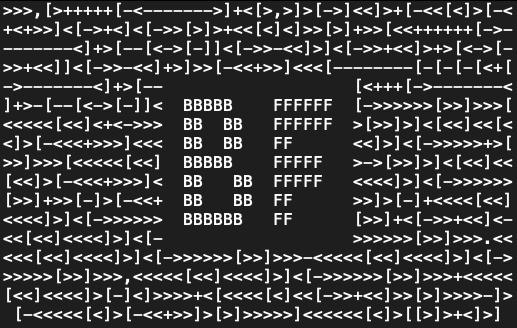
0 comments:
Post a Comment